Read more about modules.
Before you can upload a module to config.XO you need to write one on your authoring machine. More infomration can be found at infrastructure prerequisites and necessary tools section. Learn how to write PowerShell DSC modules
The Plaster template is used to create the correct module structure for a successful update. If you need special adjustments you should update the Plaster templates for your own needs.
Just for reference, this is the file structure how the module should look like.
Only zip the files inside the red box.

Once you are ready, zip the folder for the next step.
Be sure to name the zip with the following naming schema: NameOfTheModule_x.x.x.zip. An example is: XOAPBaselineModuleDSC_0.1.3.zip
To add a module to the console, click on +.

Choose the created file and assign a tag to the configuration if you want to.

Click save.
You should now see the module in the Modules area.
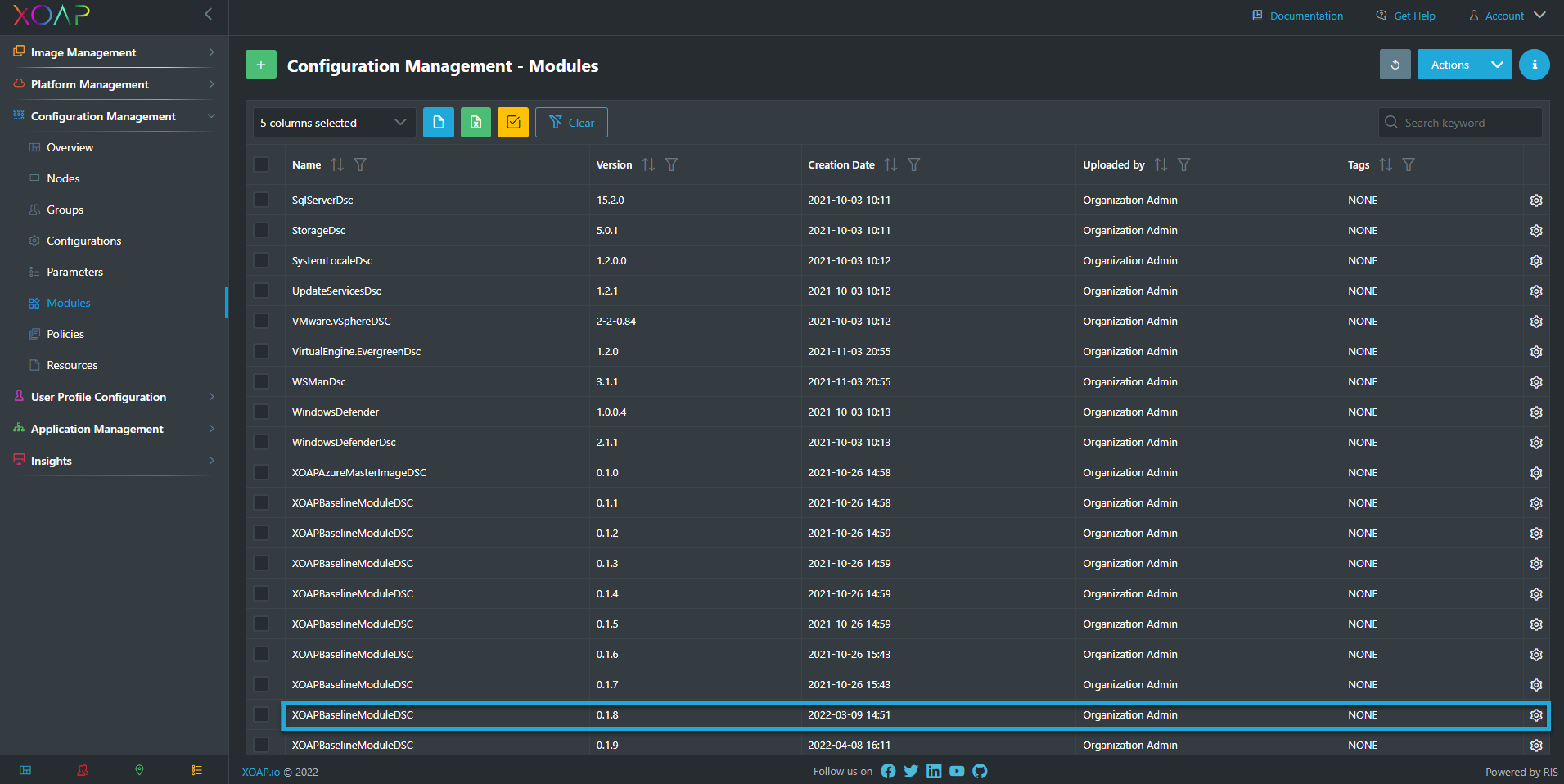
If you specify needed modules in your DSC configurations all necessary modules will be added to this view during the processing phase. If you don´t specify a version for the modules the latest one will be used. This can lead to multiple versions of a module being present.
Modules written by yourself need to be uploaded manually because they cannot be downloaded from a public repository.