2024 February Updates
> image.XO
We adjusted the options for most of the available provisioners. This enables more possibilities during the image configuration and deployment process.
DSC Local Configuration
We added more options to the DSC Local Configuration provisioner.

File
We added more options to the File provisioner.

Linux Shell Command
We added more options to the Linux Shell Command provisioner.

Linux Shell Script
We added more options to the Linux Shell Script provisioner.

PowerShell Command
We added more options to the PowerShell Command provisioner.

PowerShell Script
We added more options to the PowerShell Script provisioner.

Windows Restart
We added more options to the Windows Restart provisioner.

Windows Update
We added more options to the Windows Update provisioner.

Azure gen2 SecureBoot and VTPM for Azure Gallery images
You can now enable SecureBoot and VTPM for Azure Gallery images in the builder configuration.

> application.XO
You can now assign tags to applications, groups and roles, that were created in the new Tags area. You can also create and assign new tags inside application.XO
- [image.XO] Installation log files do not load
- [activity-log] CorrelationID cannot be filtered
- [application.XO] Persist search query setting does not work with new data tables
- [application.XO] Currently, tags are not sortable.
2024 January Updates
> General
New version of the XOAPBaselineModuleDSC to support continue-on-error in application.XO.
Tags
We implemented a new central tags area to configure and manage global tags all over the XOAP platform.

First product to support global tags will be application.XO.
> application.XO
We re-implemented all data tables with GraphQL. This enables improved and faster response times when searching and displaying large amount of data.
> config.XO
We added a new re-compile function for DSC configurations created with the wizard. This makes it easy to update module versions inside those configurations.

We also added the latest configuration version and the last version message to the data table.

You can now edit the values of added resources directly inside the editor windows without the need to first open the editor. This should make changes faster for you.

- [application.XO] Table not shown correctly when editing application groups
- [activity-log] CorrelationID cannot be filtered
- [application.XO] Persist search query setting does not work with new data tables
- [application.XO] Installation log files do not load
2023 December Updates
> General
> Activity Log
We implemented a new Activity Log to give you a better overview of what is happening in your Workspace. You can find the Activity Log in the main navigation.

> config.XO
-
new DSC module available for download and integration in XOAP:
- [fslogix] XOAPFSLogixDSC
- This is a DSC module to install and configure FSLogix on Windows systems.
- [fslogix] XOAPFSLogixDSC
- [config.XO] Fixed false boolean type returning string
- [image.XO] Fixed table crashes after changing columns
- [image.XO] When the region assigned to the builder is referenced in the “replicate region” section, the image run fails
2023 November Updates
> General
- Added ‘Created by’, ‘Updated by’, ‘Created by’ and ‘Creation Date’ columns to all data tables

- moved Settings and Connections to the main navigation

> image.XO
- You can now see a diagram with the last states of runs in the image management overview and main dashboard
Main Dashboard

Image Management Dashboard

- Support for AWS assume role and assume role with external ID. This can be configured in the Connetions area.
Assume Role

Assume Role with External ID

> config.XO
- You can now see the used version of a configuration in the groups overview (if configuration was created with configuration wizard)

-
A new DSC module is available for download and integration in XOAP:
- [security] XOAPSTIGOctober2023DSC
- This is a DSC module to harden Windows systems according to the STIG guidelines.
- [security] XOAPSTIGOctober2023DSC
-
improved order of action items in the configuration overview

> my.xoap.io
- Adjusted the look and feel of the Login and Registration area. Simplified the registration process.
Login

Registration

- [image.XO] Don’t allow running of images that are already queued or running
- [image.XO] Resources not being mapped properly when updating the resource
- [image.XO] Downloading and editing resources not working
- [image.XO] Different status colours in data table and fly-out
- [image.XO] List crashes after changing Columns
- [config.XO] Password is shown in plain text when assigned to configuration
- [config.XO] Downloading a module from modules area creates a zip file without the version number
- [config.XO] Active version is not showed in configuration
2023 October Updates
> General
- Added new documentation and help overview on main dashboard to help you get started.

> image.XO
- Added new documentation and help overview to help you get started.

- You can now run multiple image runs at the same time.

> config.XO
- Added new documentation and help overview to help you get started.

- You can now see the DSC configuration versions assigned to a group of nodes.

-
three new DSC modules available for download and integration in XOAP:
- [security] XOAPSTIGAugust2023DSC
- This is a DSC module to harden Windows systems according to the STIG guidelines.
- [remote desktop services] XOAPRemoteDesktopServices
- This is a DSC module to install and configure the Remote Desktop Services role on Windows systems.
- [demo] XOAPDemoConfigurationDSC
- This is a DSC module to demonstrate the capabilities of the Desired State Configuration.
- [security] XOAPSTIGAugust2023DSC
> application.XO
- Added new documentation and help overview to help you get started.

- [my.xoap.io] Closing account does not remove account from assigned workspaces
- [image.xo] Resources not used by provisioners correctly
- [image.xo] DSC Local Configuration not working
- [image.xo] Downloading and editing resources not working
- [config.xo] Missing content-type validation error when uploading configuration resource
2023 September Updates
> General
- Added new central API Endpoint for all communication. Customers only need to grant access to one API Endpoint in their firewalls.
api.xoap.io on port 443
- Implemented the possibility to search in all dropdowns.

> image.XO
- Implemented new runs overview with better logfile output and more information about the run.

- Consolidated all Provisioners into one central overview to enhance usability and general overview.

- Consolidated all Builders into one central overview to enhance usability and general overview.

> config.XO
- Every Workspace has now its own private code-signing-certificate to encrypt DSC configurations.
- Configurations can now be downloaded unencrypted and without the need to be de-crypted locally with a script.
- Configurations can be viewed in the browser without the need to be de-crypted locally with a script.

> application.XO
- Redesigned the application upload window to include more information about the upload process.

> my.xoap.io
Added welcome area with video content and links to get you started.

> image.XO
Queued status of image runs does not count towards usage anymore.
2023 July Updates
> Security
- Certificates
Implemented Workspace dependant certificate creation. Every Workspace gets its dedicated certificate for Node registration and Configuration encryption.
> Refactoring of all API endpoints
Complete refactoring of all API endpoints to improve performance and stability.
Additional backend features include:
- Auditing capability for all API endpoints. Add detailed information about what is done by users in the frontend per module.
- Data warehouse for all API endpoints. Enable more detailed information in all areas of XOAP.
- Implementation of GraphQL for all API endpoints. Enable easier implementation of data in the frontend.
- Implementation of SignalR for all API endpoints. Enable frontend notifications for improved user experience.
> image.XO Refactoring
- Implemented Packer configurations in HCL instead of JSON.
- Added the possibility in the backend to schedule image runs.
2023 June Updates
> General
- Fixed an issue where data tables did not filter correctly when using the search functionality.
- Added the possibility to easily remove the search entry from the search field.
> image.XO
- Fixed an issue when the chart data was not displayed correctly.
> application.XO
- Fixed an issue when the Group deletion did not delete the attached application configuration data as expected.
> my.xoap.io
- Added the possibility to reset a user’s MFA status.

2023 May Updates
> General
- Multi-delete
Fixed an issue where the multi-delete functionality was not working as expected.
> image.XO
- Base image selection
Fixed an issue when a user could choose a base image from an unsuccessful image creation run.
> config.XO
- Resource selection
Fixed an issue where uploaded resources from the Resources area could not be selected.
- DSC module version
Fixed an issue where the wrong DSC module version was used.
- Node data
Fixed an issue where some views could not be opened when node data was not completely available.
- DSC modules
Fixed an issue where DSC modules where selectable that aren’t available in the Workspace.
- Resource selection
Fixed an issue where the Configuration Builder loaded the wrong resources.
- Resource naming
Fixed the Configuration Builder to throw a notification if the same Resource Name is used multiple times.
> application.XO
- Progress bar
Fixed the upload progress bar to show the correct remaining upload size.
> my.xoap.io
- Trial subscriptions
Fixed an issue where the transition from a Trial to a paid subscription failed.
- Workspace name change
Added the possibility to change the Workspace name in the Workspace details view.

2023 April Updates
> my.xoap.io
- Major UI Overhaul
We reworked my.xoap.io completely. We added a new UI and UX to make it easier to use. You can now start 30 day trials of our products and directly transition into a paid subscription without any hassle.
- Added new Dashboards
We also added a new Expenses dashboard and a new Workspaces dashboard to give you a quick overview of your Workspaces and Products.
- Multiple Workspaces
You can create multiple Workspaces and invite your team members to collaborate with you. You can also assign them to the appropriate roles to manage their access rights.
2023 March Updates
> Security
Added Additional Password Requirements.
To improve security on your my.xoap.io account, we added additional password requirements. This means that you will be required to use a password that is:
- at least 12 characters long
and contains at least:
- two special characters
- two uppercase characters
- two lowercase characters
- two numbers
Added Mandatory MFA Functionality for all Users of my.xoap.io.
To improve security on your my.xoap.io account, we enabled MFA for all users. This means that all users of your my.xoap.io account will be required to use MFA when logging in. This is a mandatory setting and cannot be disabled. Users are free to use Google Authenticator, Microsoft Authenticator or any other MFA app of their choice.
Added Re-Captcha to the Registration Page.
We added Re-Captcha to the registration page to prevent brute force attacks. This means that you will be required to solve a Re-Captcha when registering for your my.xoap.io account.
> my.xoap.io
Added user management for my.xoap.io.
You can now invite additional users to your existing Workspaces and assign them to the appropriate roles. This enables you to share your Workspaces with your team members, assign permissions for the different products and to manage your Workspaces more efficiently.
2023 February Updates
image.XO
Added the capability to stop image.XO runs during execution.
Sometimes image runs fail due to a bug in the image or a misconfiguration. In these cases, it is now possible to stop the image run and save the logfiles. This enables you to debug the issue and fix it before starting a new run.

As soon as you click on the Stop button, a confirmation dialog will pop up. Click on Yes, stop the run to stop the run.

image.XO logfiles were not saved and accessible after a finished run.
We fixed a bug where the logfiles were not saved and accessible after a finished run. This issue has been fixed and the logfiles are now saved and accessible .
application.XO
Added support for the latest PSADT framework for the Package Wizard.
We adjusted the Package Wizard to support the latest PSADT framework versions >3.9.0. This enables you to create and deploy packages for the latest PSADT framework. The latest customized PSADT XOAP framework can be found in our GitHub repository or as a download.
2022 Updates
[config.XO] Create Configurations in combination with existing resources
The resources can now be used in combination with the DSC resources we already provide. You can now use any file to create a configuration, which you have uploaded in the Resources area. This enables to deploy configuration files, licenses files, background pictures and more files to the connected nodes. Read add resources for further information.
Below, this is an example of choosing existing resources when creating configurations:

> image.XO, config.XO - Dynamic Links
Added dynamic links inside the data tables for image.XO and config.XO to optimize the work flow in the console.
In the example below you see the links in image.XO which direct you to the areas Operating Systems, Roles and Builders Configurations.
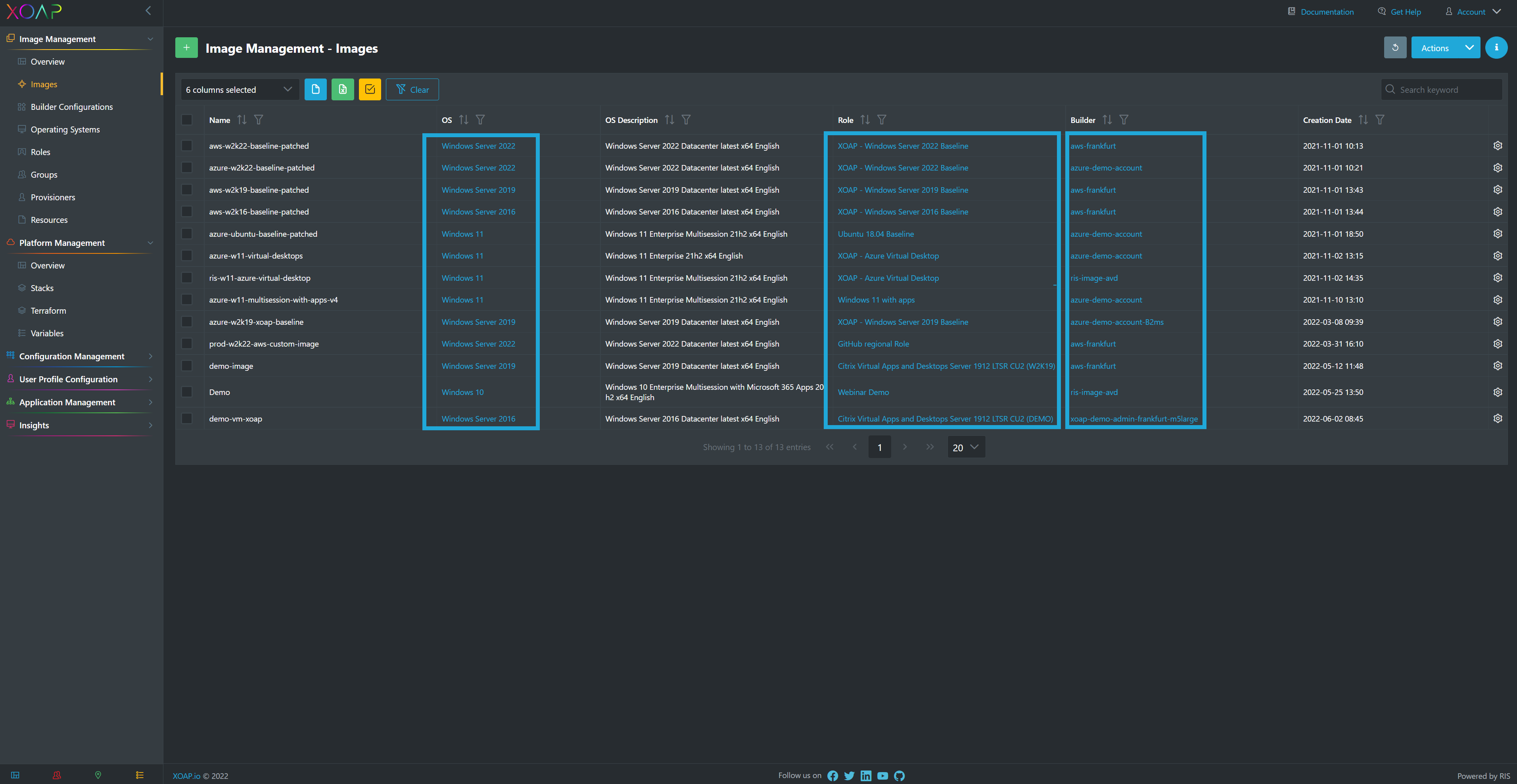
In the example of config.XO, the links will guide you to the areas Configurations and Policies:
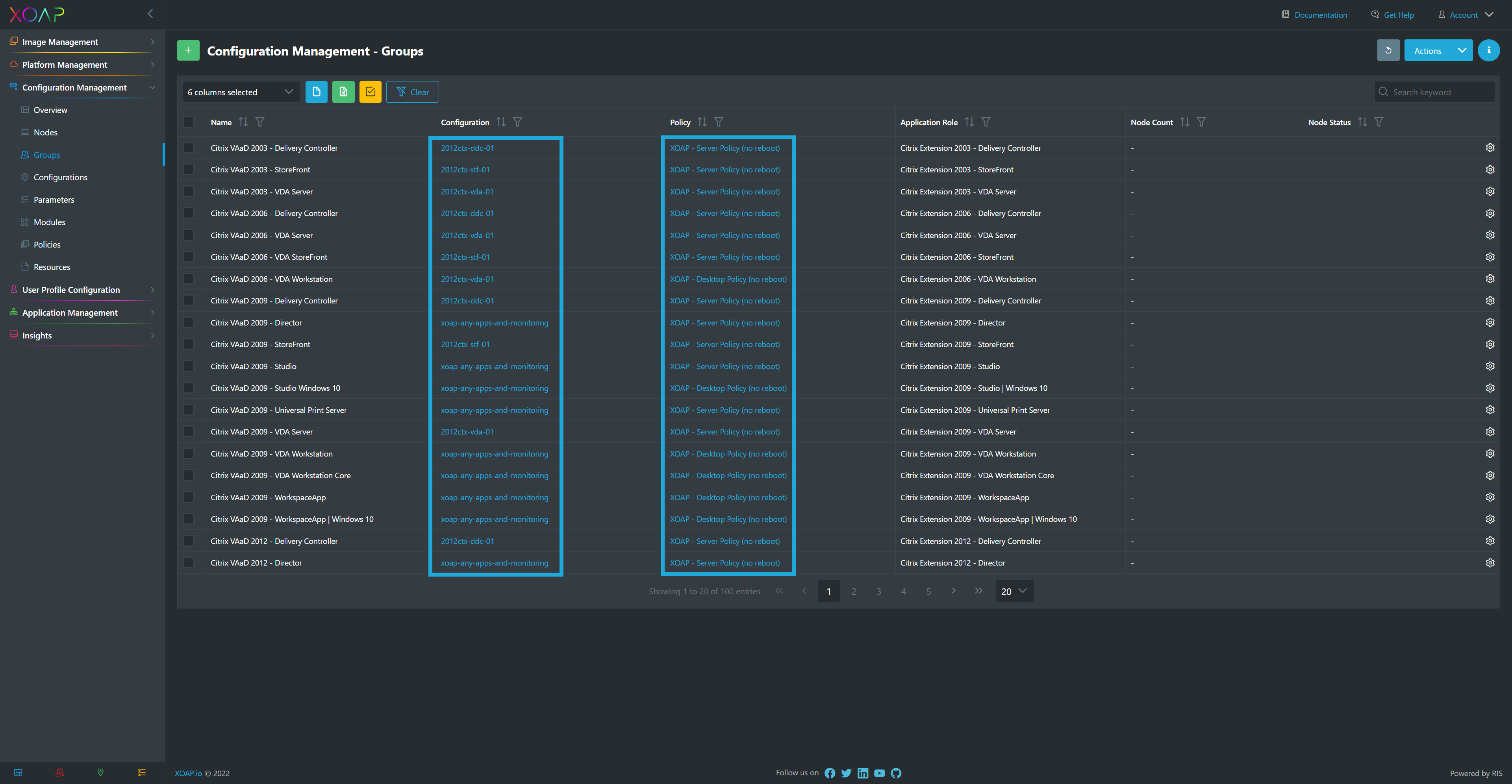
> Dashboards
Reworked main dashboard and added Wizards for image.XO, application.XO and config.XO to their Overview pages.
This makes it easier to access main functions of the modules directly without having to navigate to the modules. We also adjusted the look and feel of the information cards to match the overall design.
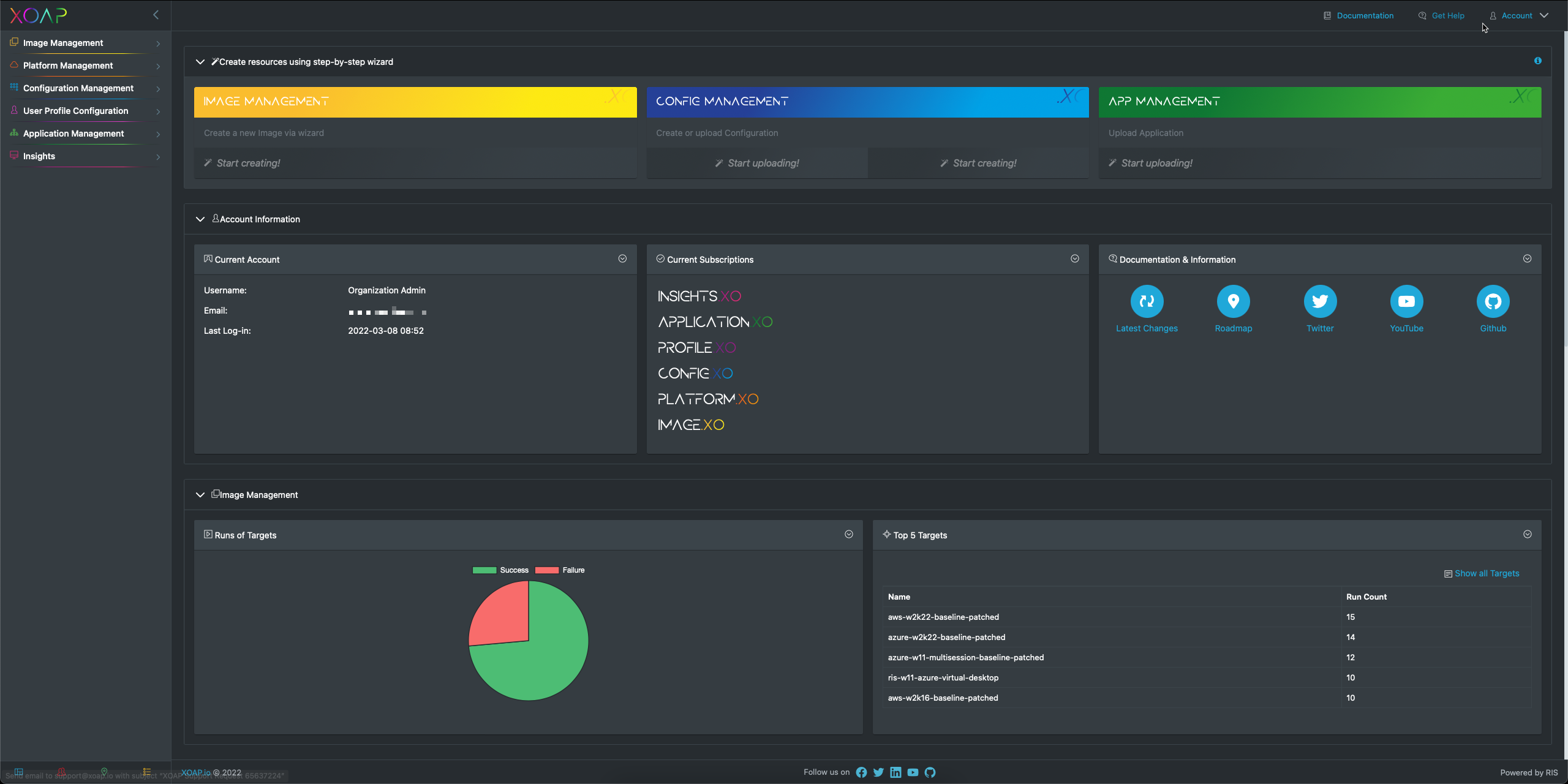
image.XO Overview:
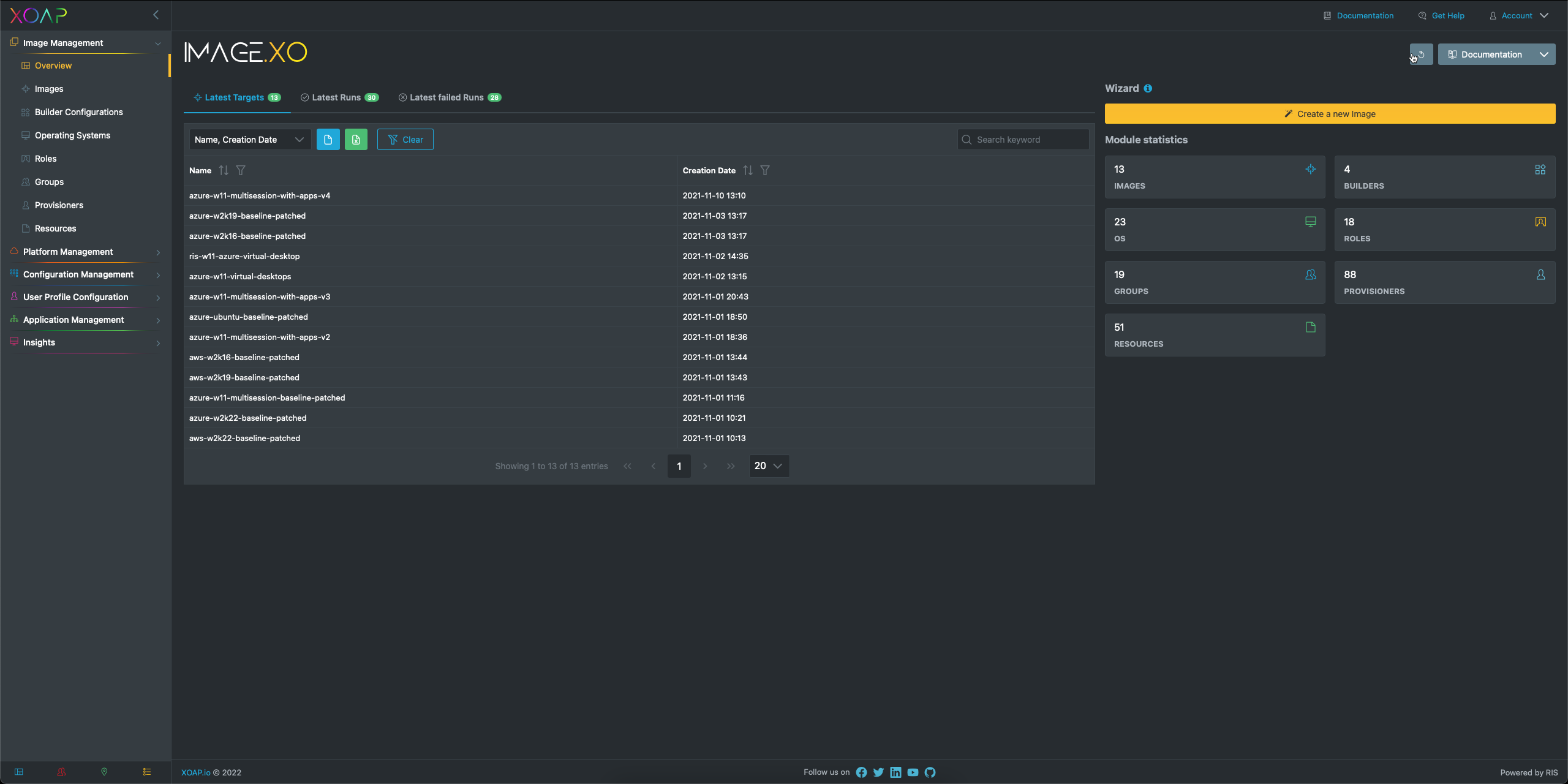
config.XO Overview:
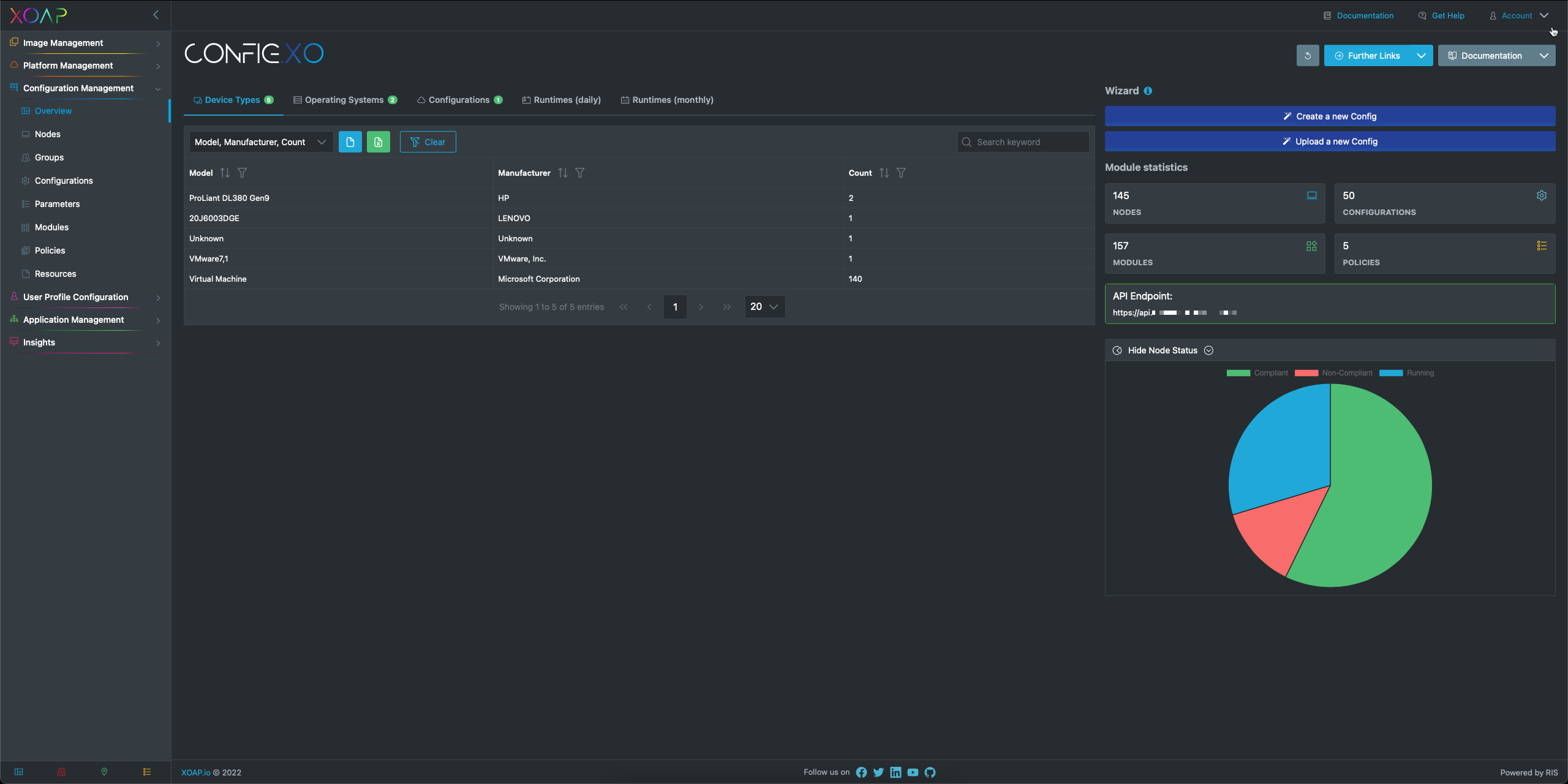
application.XO Overview:
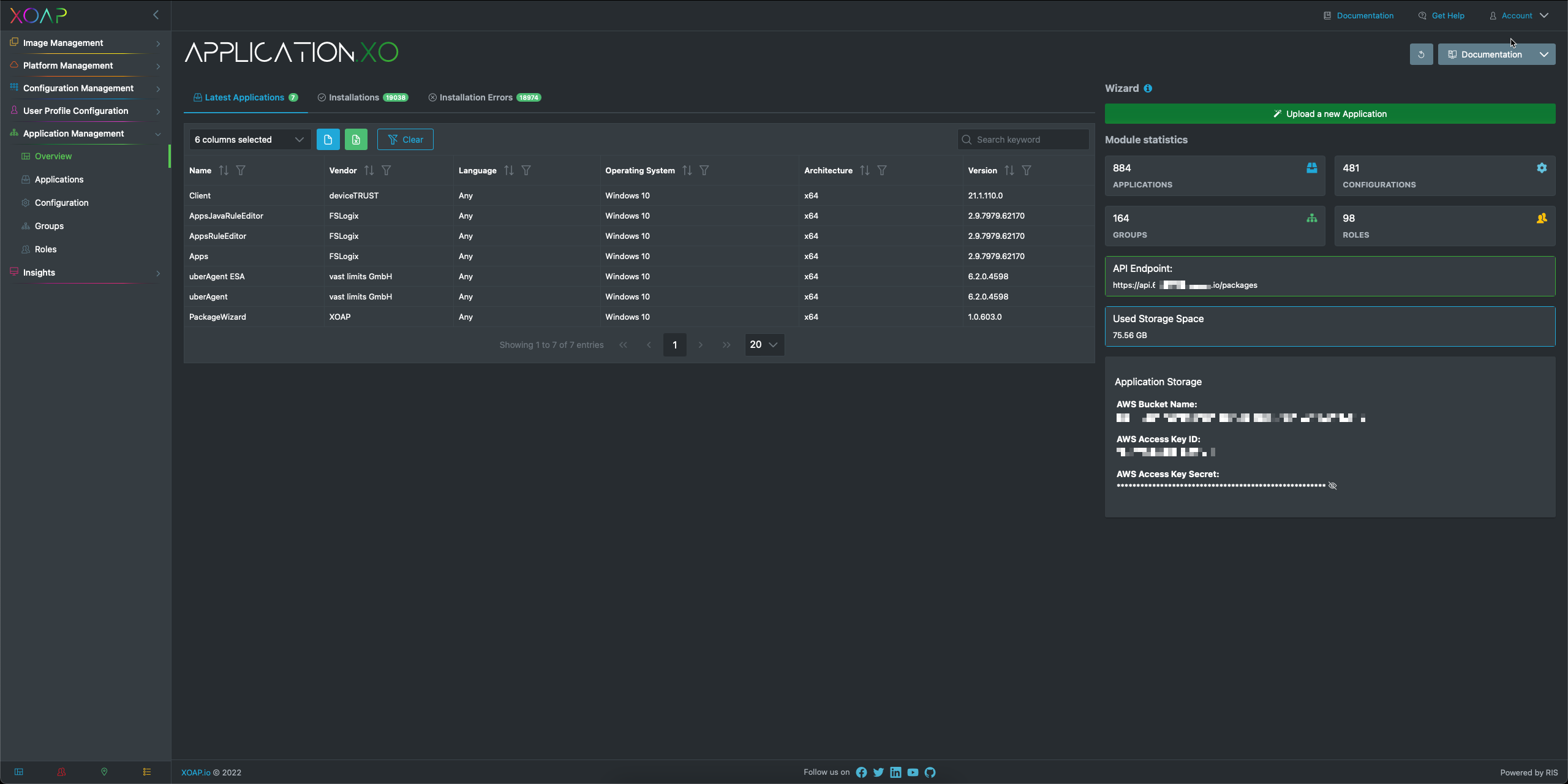
> image.XO - Image Wizard
We integrated a new Wizard to help you create new Images easier and faster.
The new Wizard can be started from the image.XO Overview page or the main dashboard.

> config.XO - Resources Area
We added a Resources area to the Configuration Management module. This enables you to add files to your tenant and deploy them via PowerShell DSC to connected nodes.
You can add all kind of files to your tenant (e.g. configurations files, license files, images,…)
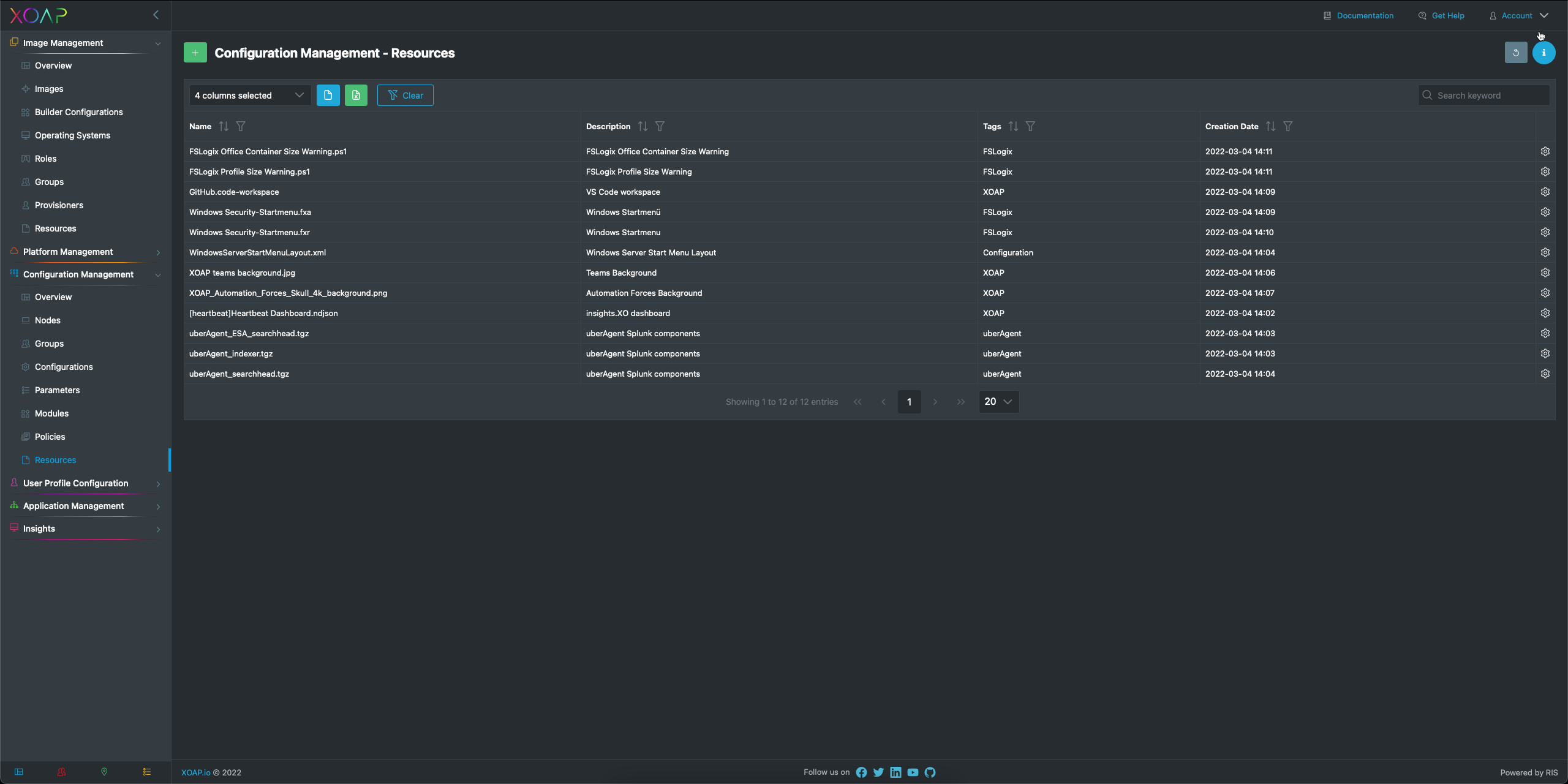
[XOAP] Added GitHub link for XOAP
We added a link to our GitHub page.