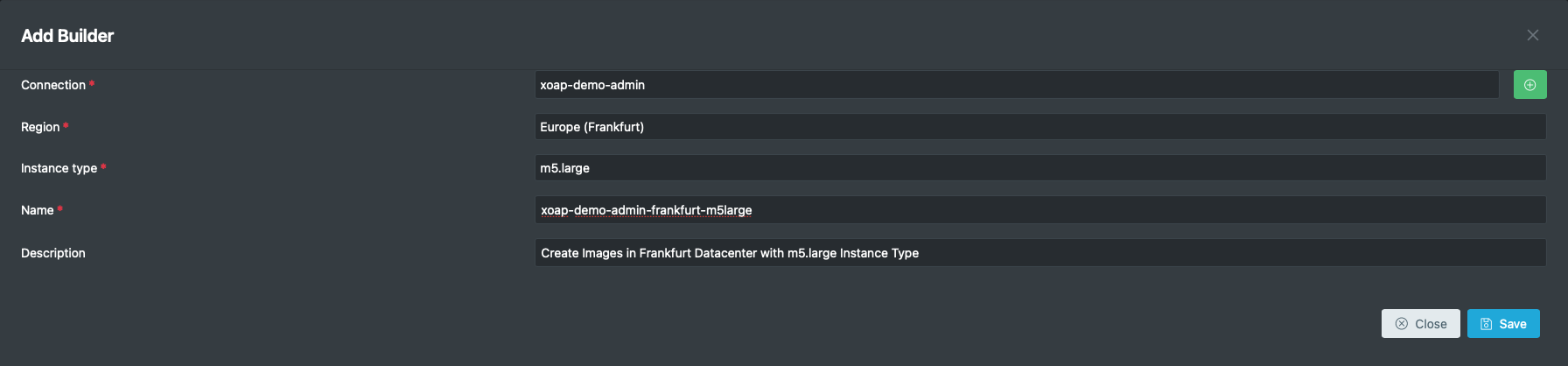Be sure that one connection is present before you start configuring your builder. If not you can click on the “+” button to the right or select a connection and add a new connection directly.
In the first step choose a connection that should be used for the image creation.

To add a new builder click on add.

The AWS Builder Configuration enables you to deploy images to AWS. Here you need to insert relevant information such as the Connection, Region or the Instance Type which are shown below. Declare a Name for the builder, which could be for example a name like “Amazon, Account-Id, eu-central-1, M5” or “Amazon EBS Builder for West Europe”.
A description can be inserted, but is not mandatory. We recommend you to use this field to add more information about the type of the builder since it makes information flow more transparent.
Note that you can create multiple connections in the settings area by using the + while adding a builder.