Before you can configure an image, a builder must be available. The builder defines where the image will be created.
Click add to create a new builder for your account.

In the next step, you can choose the type of builder you want to use.
AWS

The AWS Builder Configuration enables you to deploy images to AWS. Here you need to insert relevant information such as the Connection, Region or the Instance Type which are shown below. Declare a Name for the builder, which could be for example a name like “Amazon, Account-Id, eu-central-1, M5” or “Amazon EBS Builder for West Europe”.
A description can be inserted, but is not mandatory. We recommend you to use this field to add more information about the type of the builder since it makes information flow more transparent.
Azure
Shared Image Gallery
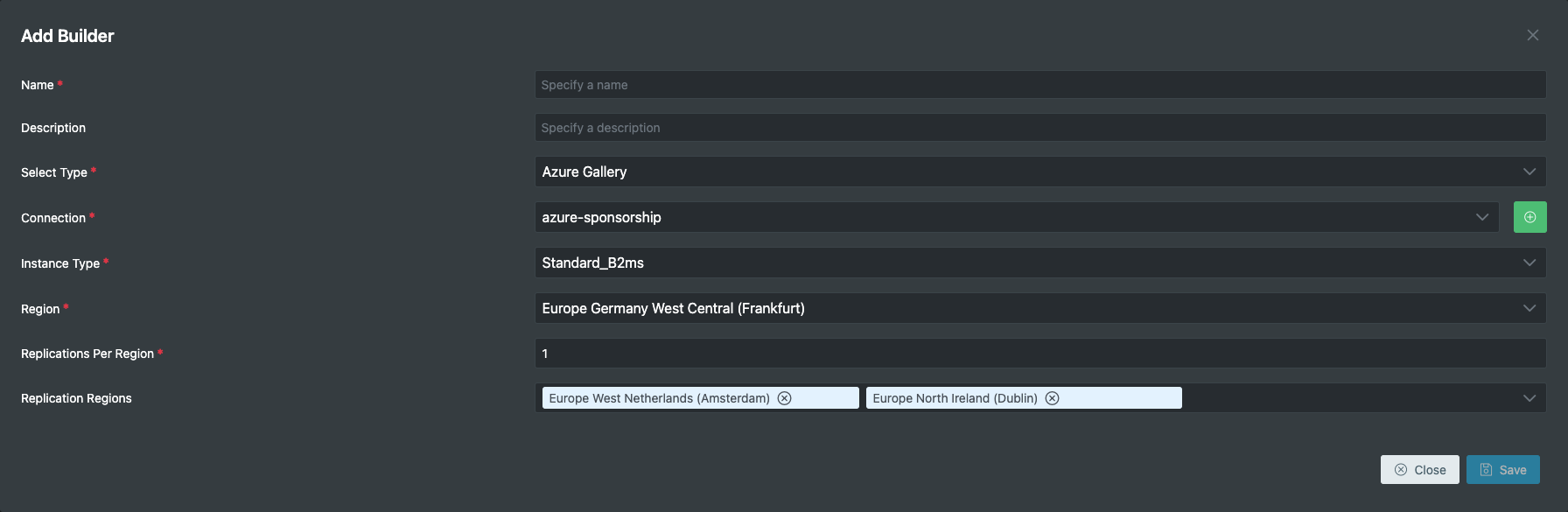
The Azure Gallery Builder Configuration enables you to deploy images to Azure.
Choose the relevant information which are: Connection that should be used for image creation, Region where the image has to be created, Instance Type that should be used and the Replication Regions, where you specify the number of replications for the image in the selected regions. Furthermore, declare a name for the Builder. This can be something like “Azure, Subscription-Id, Amsterdam” or “Azure Gallery Builder for West Europe”.
A description can be inserted, but is not mandatory. Be sure to use this field to add some more information about the type of builder to enhance the information exchange between you and your colleagues.
Managed Gallery
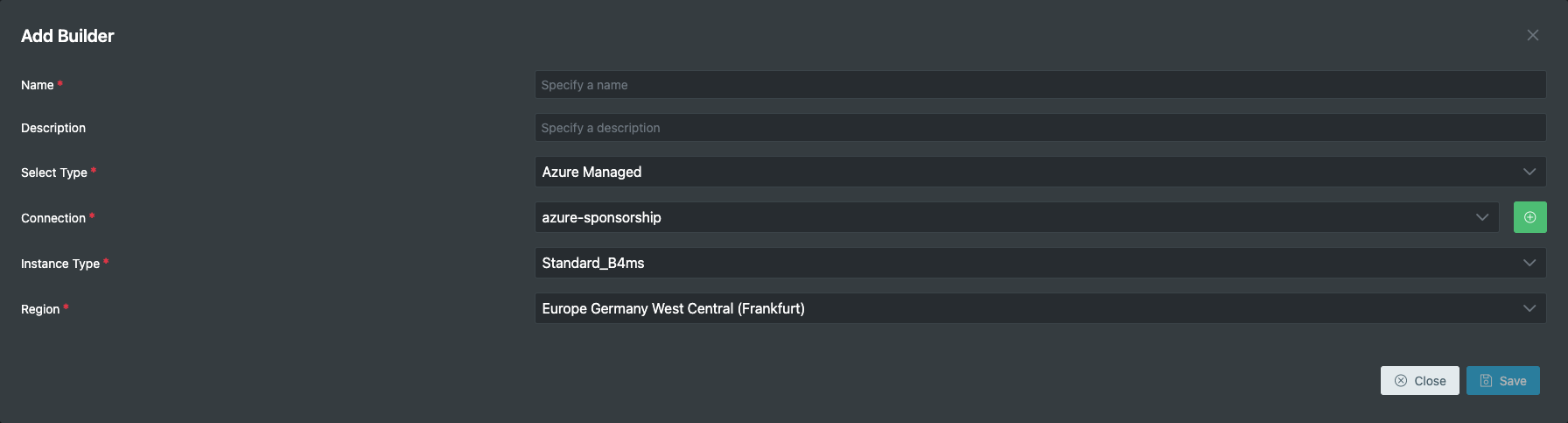
The Azure Managed Builder Configuration enables you to deploy images to Azure.
Choose the relevant information which are: Connection that should be used for image creation, Region where the image has to be created, Instance Type that should be used and the Replication Regions, where you specify the number of replications for the image in the selected regions. Now you need to declare a name for the builder. This can be something like “Azure, Subscription-Id, Amsterdam” or “Azure Managed Builder for Amsterdam”.
A description can be inserted, but is not mandatory. Be sure to use this field to add some more information about the type of builder to enhance the information exchange between you and your colleagues.
Note that you can create multiple connections in the settings area by using the + while adding a builder.