This section shows created builders. Builders are responsible for creating machines and generating images for various platforms.
Builders define the region and configuration (CPU and RAM) of the VM that will be used to create the image.
Data Table Functions in Builder
1. Select Column Function: Depending on the information needed, you can select the columns you want to be shown. The view of columns can always be changed.
2. Data Export: You can export the data from the spreadsheet either as CSV, XLS file or only by a specific selection.
3. Spreadsheet Columns Function: By clicking on the Arrow you can choose to show data either from latest to newest or vice versa. Moreover, by selecting the Funnel you can filter according to further criteria.
4. Clear Function: This button allows to clear all filters which you have set before.
5. Search Function: Filter the entire data table for specific keywords.
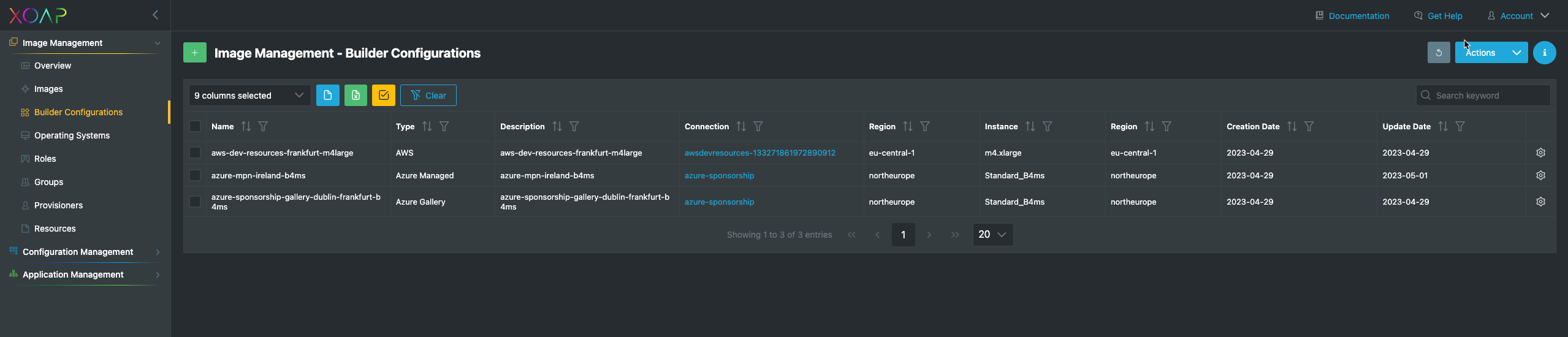
Table View
The Builder Configurations table view shows the following columns:
-
Name of the builder you specify during creation.
-
Type of the builder. Currently, we support AWS, Azure Gallery and Azure Managed.
-
Description that is saved with the builder.
-
Connection which is used to create the image. The connection is configured in the settings area. Simply click on 1. the Action Menu as shown in the image below.
-
Region where the image is created.
-
Instance type that is used to create the image.
-
Date when the builder was created as well as when it was Last Updated.
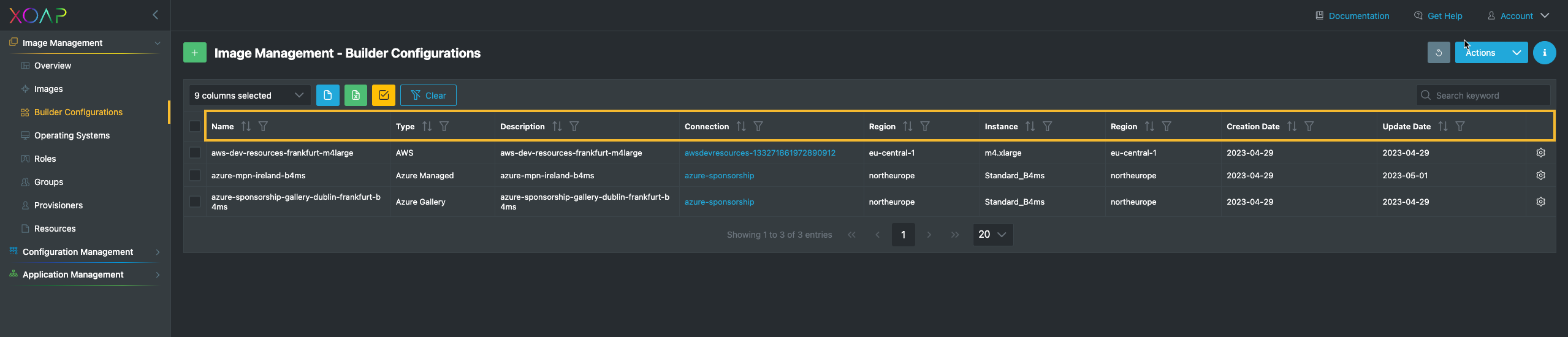
Supported Operating System
Currently image.XO supports the creation of images on AWS for the following operating systems:
- Windows Server 2016
- Windows Server 2019
- Windows Server 2022
- Ubuntu Server 16.04
- Ubuntu Server 18.04
- CentOS 7
Additionally, on Azure we support Windows 10 and 11 multi-session.